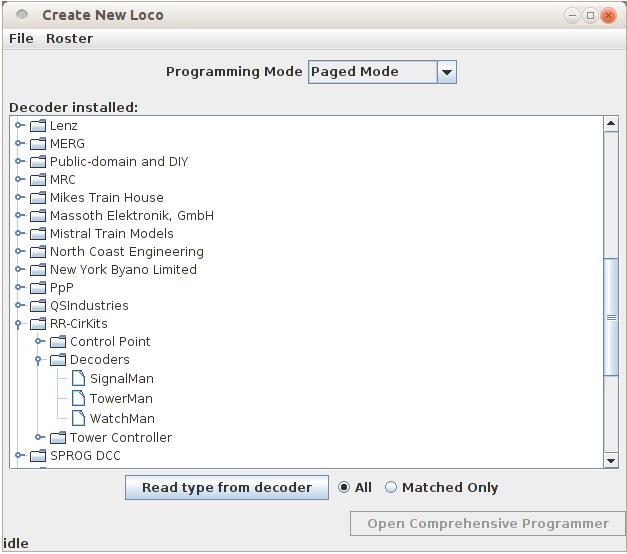
Be sure that you are using JMRI version 3.7.3 or later to have the correct decoder files.
Open DecoderPro and click on 'Create
New Loco.' The following window should appear.
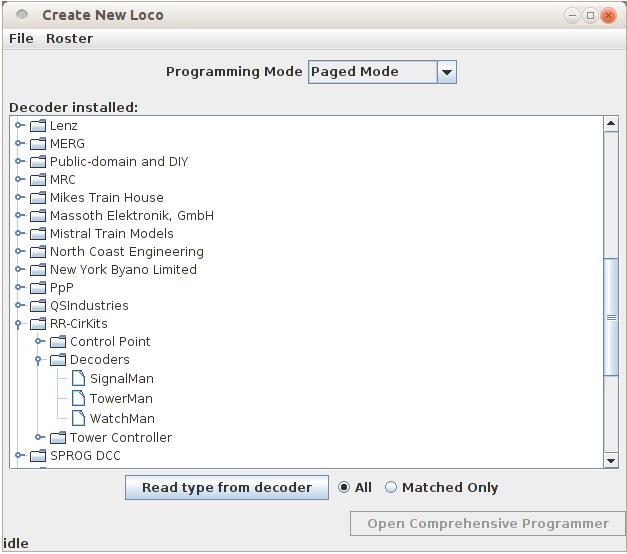
To create the default entry, highlight
the 'WatchMan' entry and fill in its new name and address.
Then
click on 'Save'. A new entry should appear in your roster.

Next select WatchMan Default and then
click on 'Edit' and 'Duplicate Loco'
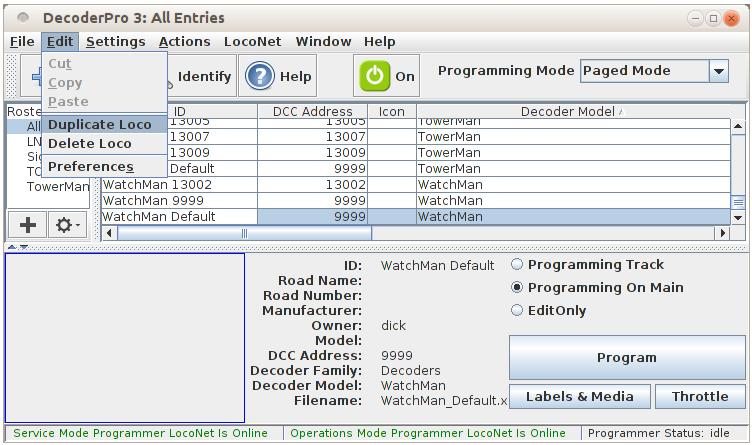
Enter your own ID for the first board.

A new entry should appear with your
new name, but still with the original default address of 9999.
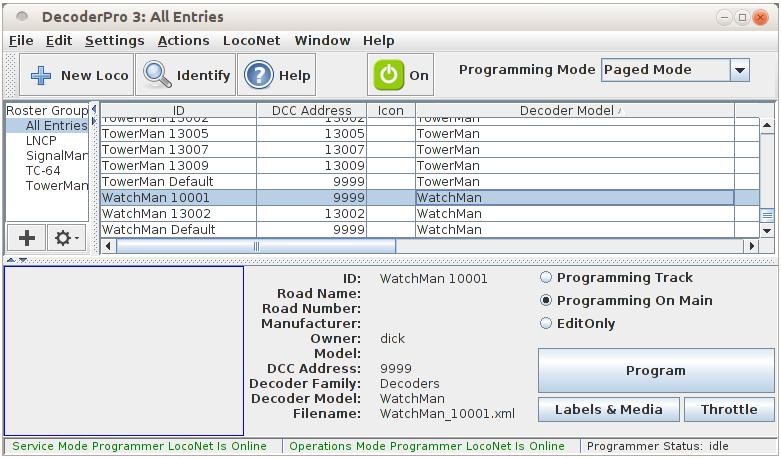
Be sure that 'Programming On Main' is selected then click on the Program button
The following window should appear. (Shown with the WatchMan tab selected)
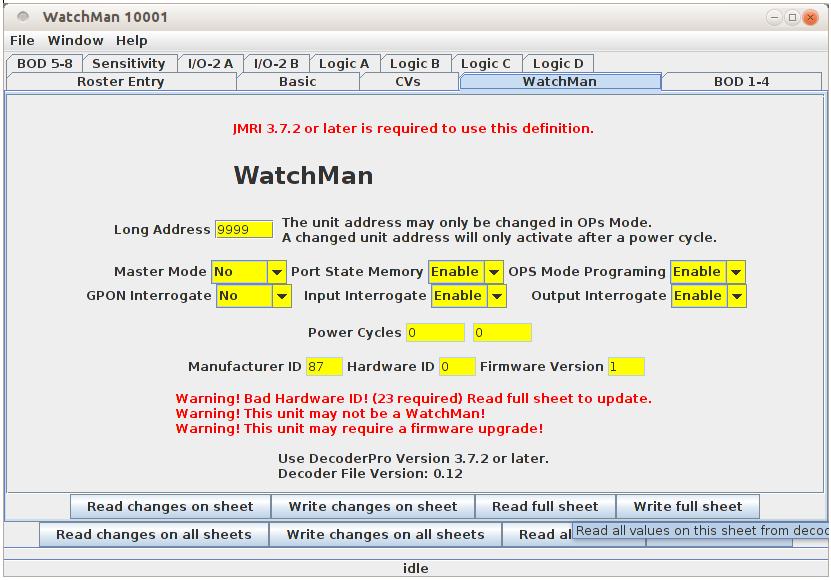
The red error messages simply mean that the decoder file does not yet know what it is actually connected with.
Note that the unit address is still
9999 so it should read fine at the factory default setting. Click
'Read full sheet'.
All the yellow entries should turn white and the
error messages should go away.
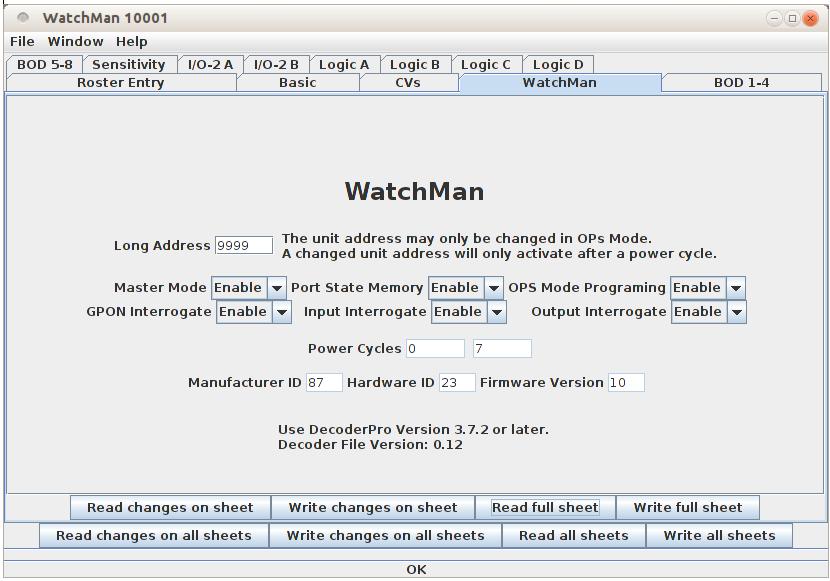
Now change the unit address to match
what you specified in your roster entry name. (in this example 10001)
Click on 'Write
changes on sheet'. The yellow LED should flash twice, and the orange
entry should turn white again.
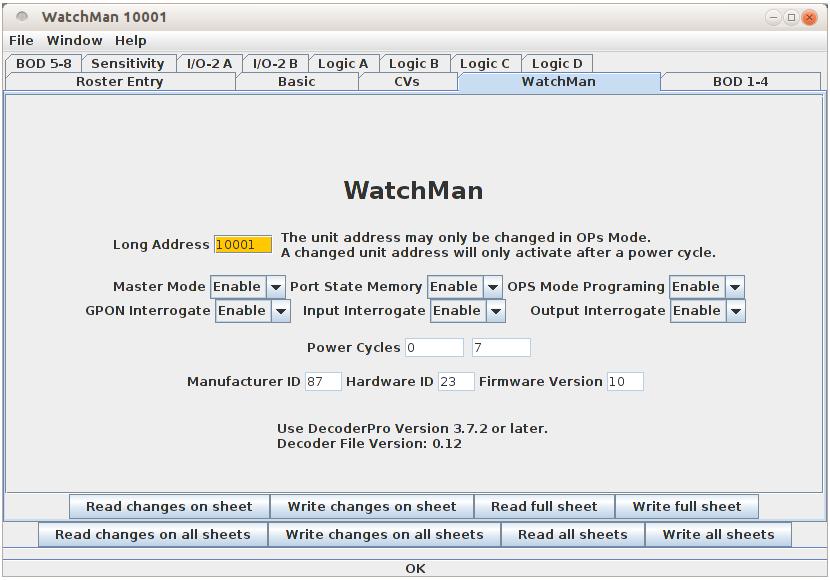
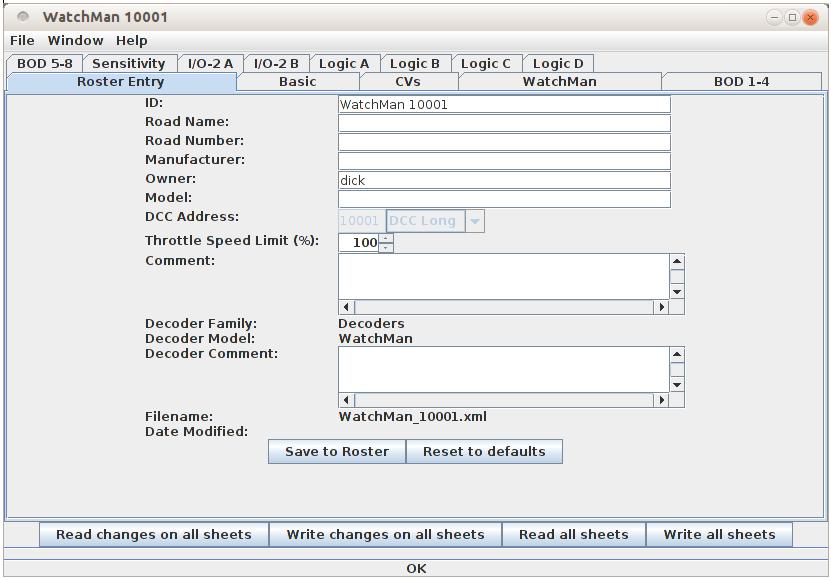
Power cycle the WatchMan to let it accept the new address. The next time you enter the Decoder list it should also show the new address.

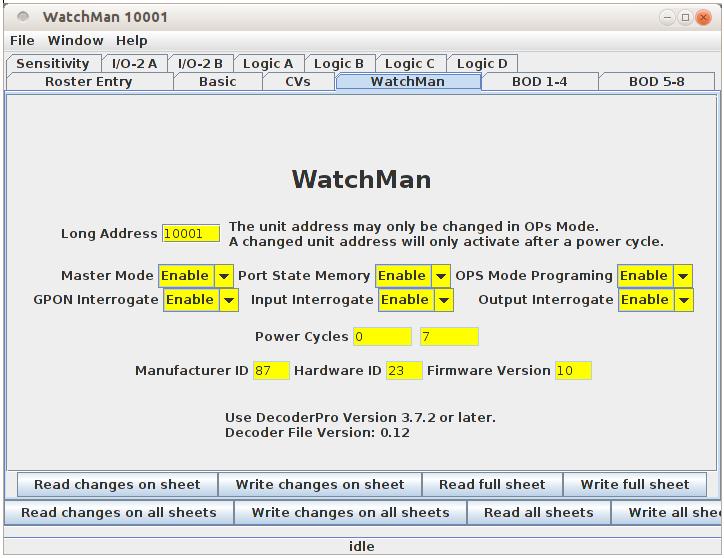
A 'Read full sheet' should show all the
entries in white indicating a successful read at the new address.
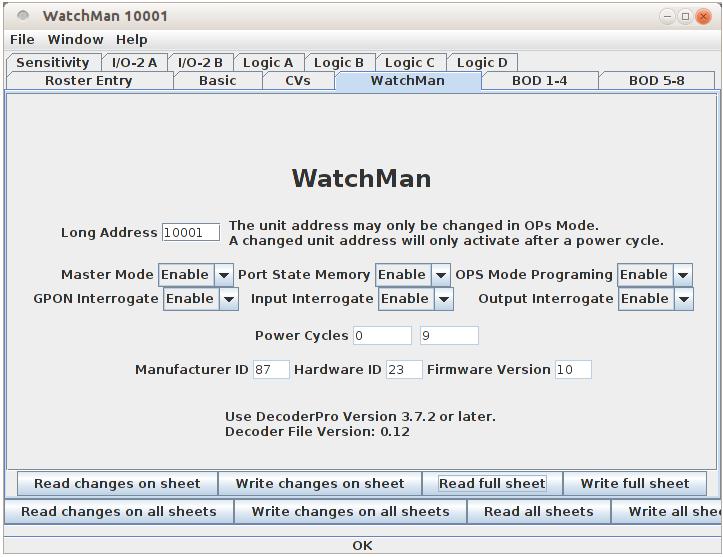
Dick :)